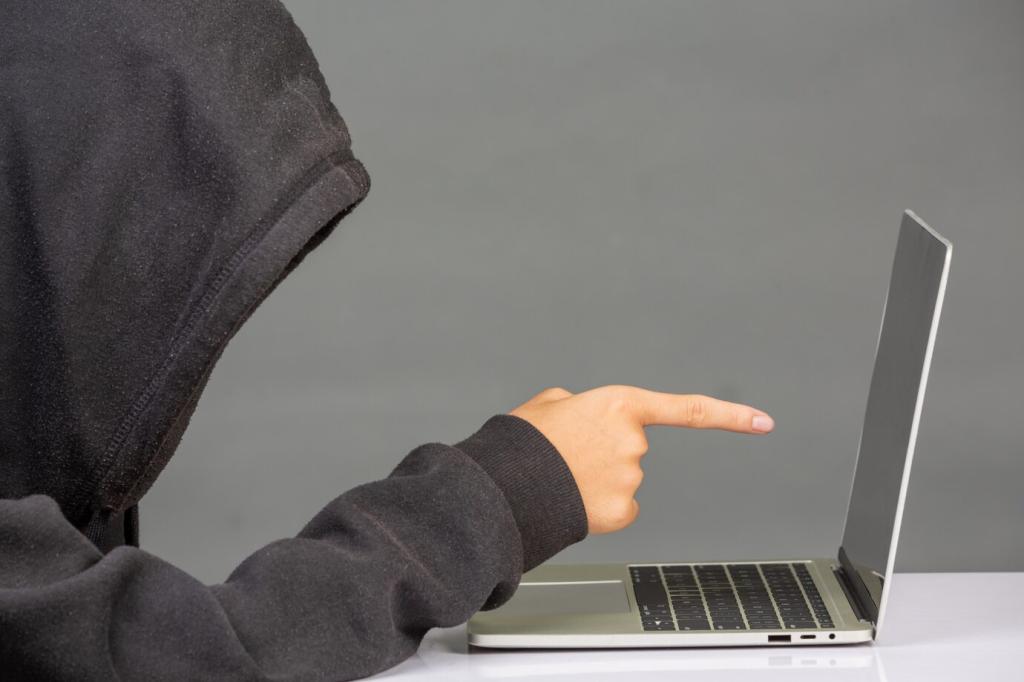What Cybersecurity Risks Really Mean
Cybersecurity risks span a spectrum: spam that wastes time, phishing that steals credentials, and targeted attacks that quietly exfiltrate data over weeks. Knowing this range helps you match protections to real-world danger, not headlines.
What Cybersecurity Risks Really Mean
Tools matter, but habits and workflows often decide outcomes. Clear processes, empowered people, and sensible technology together reduce exposure. If any one is weak, attackers find the gap. Strengthen all three, thoughtfully and consistently.